Like any new site or tool suggested to educators, our first
instinct to ask is “what is ___?” According to the Khan Academy YouTube
channel,
Khan Academy is a nonprofit
providing a free, world-class education for anyone, anywhere. Our interactive
practice problems, articles, and videos help students succeed in math, biology,
chemistry, physics, history, economics, finance, grammar, and many other
topics.
Khan Academy provides teachers with
data on how their students are doing so they can identify gaps in learning and
provide tailored instruction. We also
offer free personalized SAT and LSAT practice in partnership with the College
Board and the Law School Admission Council.
Our resources have been translated
into dozens of languages, and 15 million people around the globe learn on Khan
Academy each month.
Khan Academy is a free online learning and study website
that covers lessons on science, economics, life skills, computing, arts and
humanities, test prep, and of course, reading and language arts. The website is
available for students, teachers, and parents. Students are able to join with
class codes generated by their teachers, teachers can sign in with Google,
Clever, Facebook, Apple, or with regular email, and parents can sign up the
same way as teachers (but without the option to use Clever). Classes can be synched to Google Classroom if
that is your CMS/LMS of choice. See pictures 1 through 6 below this review to
see how to set up your classes. Khan Academy has multiple grade levels
available, making the site a suitable literacy tool for multiple grade levels.
It can also make moving on to different skills for advanced students easier and
to keep the momentum of learning going. There are videos in addition to
passages and practice questions available in the language arts and grammar
units, which means students can learn and review certain skills and
explanations at their own pace. See pictures 7 through 9 below to see an
example of a reading and vocabulary unit.
For a more personal testimony to the
site’s effectiveness as a learning/study tool, I had my account made when I was
in middle school. While I haven't been active since undergraduate (2017 to 2019),
my account, progress, and last viewed lessons are still available. I used Khan
Academy to study for the University of Guam’s (UOG) math entrance test and pass
the Praxis Core Math test when applying for UOG’s School of Education.
In
conclusion, Khan Academy is an effective literacy website in addition to being
a great learning resource for teachers, parents, and students of all ages. The
site does ask for donations to help keep the site going and keep it free for
all, so if you use the site, you should consider donating.
How to Set
Up Your Class on Khan Academy
Picture 1: Start by clicking on your username on the upper
right hand corner of the screen and then click teacher dashboard.
Picture 2: You will see the option to add a new class. When
you click on that options you will get a pop-up window.
Picture 3: This is the pop-up window you will get when you
click on “add new class.” You will have the option here to name your class or
to import your class from Google Classroom.
Picture 4: If you choose to name your class, you will then
be prompted to choose the courses you want your students to follow. It is
possible to choose multiple courses if you cover multiple subjects with the
same students.
Picture 5: Teachers can also add in SAT Practice tools for
monitoring skills students will need for the SATs. This is a free feature and
adding this in will not affect the courses you may have added.
Picture 6: Before finishing setting up your class, you will
be given different options to invite your students.
Example of
Khan Academy Course: 8th grade reading & vocabulary
Picture 7: When clicking on the course, you will be brought
to an overview of the course. The units available are listed on the left side
of the screen.
Picture 8: The units can be clicked on, which will bring you
to the unit overview. Any title with a play symbol next to it is a short
narrated video delivering a brief lesson. The icons that look like a sheet of
paper indicate articles or passages to read. The pencil icons indicate practice
questions.
Picture 9: This picture is an example of the reading/passage
portion of the lesson that students need to read to give more context to the
videos before answering the practice questions.


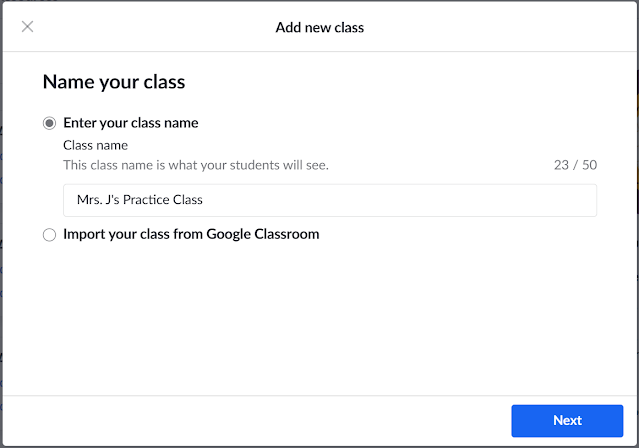










No comments:
Post a Comment